Cloud Storage Server – As businesses and individuals continue to generate and store more data, the need for scalable, secure, and efficient storage solutions has never been greater. A cloud storage server is one such solution that has transformed the way data is stored, accessed, and managed. In contrast to traditional on-premises storage systems, cloud storage provides flexible, reliable, and cost-effective alternatives for managing data.
Cloud storage servers have become essential for businesses of all sizes, offering a range of benefits from increased accessibility and scalability to enhanced security. Whether you are a small business owner, enterprise IT professional, or an individual user, understanding cloud storage servers is key to making informed decisions about data storage.
This article will explore the various types of cloud storage servers, how they work, their advantages, and how to choose the right one for your needs. It will also cover the best practices for managing and securing data in the cloud, as well as current trends in the world of cloud storage.
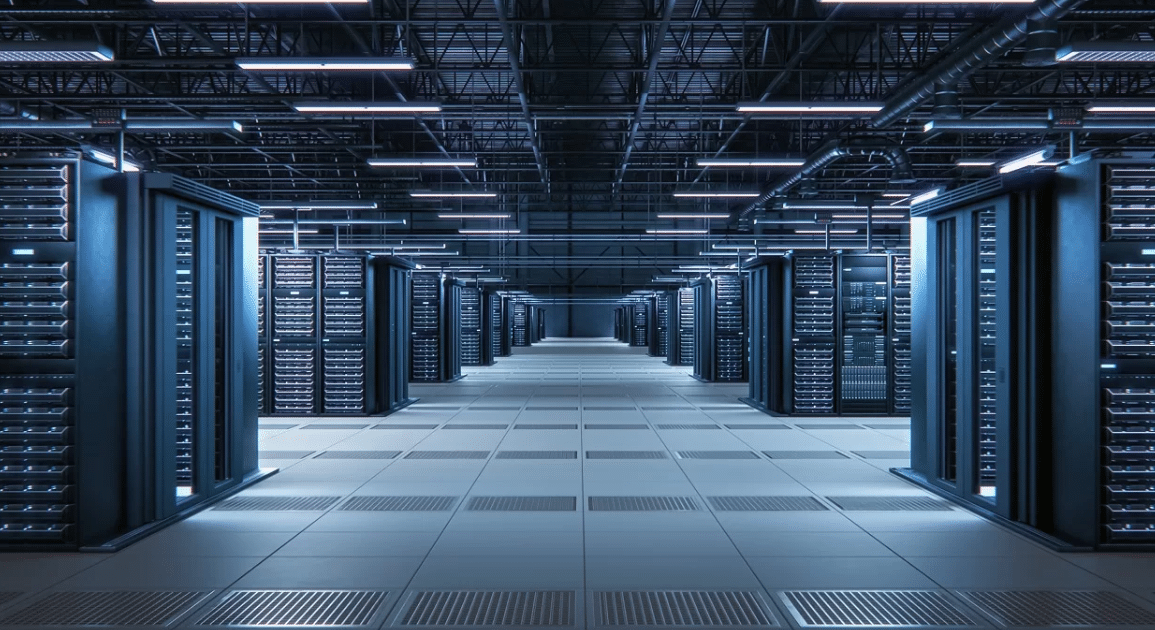
What Is a Cloud Storage Server?
A cloud storage server is a data storage service hosted on the internet, which allows users to store files, data, and other digital content remotely. Unlike traditional storage methods that rely on local hardware (e.g., hard drives or network-attached storage), cloud storage servers host data on a distributed network of servers across multiple data centers, often with automated backups and high availability.
Cloud storage servers allow users to access their data from any device connected to the internet, making them an ideal solution for businesses and individuals who need to collaborate on files or access data from different locations. Popular examples of cloud storage services include Google Drive, Dropbox, Microsoft OneDrive, and Amazon S3.
Types of Cloud Storage Servers
Cloud storage servers come in several types, each designed to meet different storage needs. These types include:
1. Public Cloud Storage
In a public cloud storage model, the cloud storage server is managed and operated by a third-party provider, such as Amazon Web Services (AWS), Microsoft Azure, or Google Cloud. The infrastructure is shared among multiple clients, which allows the provider to offer highly scalable and cost-effective services.
Public cloud storage is ideal for individuals, small businesses, or startups that need reliable and scalable storage without the high upfront cost of building and maintaining their own infrastructure.
2. Private Cloud Storage
A private cloud storage solution is hosted within an organization’s own infrastructure or a dedicated data center. This provides complete control over the data, security, and performance of the cloud storage server. Private cloud storage is ideal for large enterprises or businesses that handle sensitive data and require high levels of control and customization.
3. Hybrid Cloud Storage
A hybrid cloud storage solution combines elements of both public and private cloud storage. Businesses can store sensitive or critical data on private cloud servers, while leveraging public cloud servers for less critical data or for scalability. Hybrid cloud storage allows for flexibility, improved security, and better cost management.
How Cloud Storage Servers Work
Cloud storage servers rely on a distributed architecture, meaning that data is spread across multiple physical servers and locations. These servers are typically located in large data centers around the world, which are maintained by cloud service providers.
Data Storage and Redundancy
When data is uploaded to a cloud storage server, it is divided into smaller pieces and stored across different servers. This approach ensures that if one server goes down, the data is still accessible from other locations. Additionally, cloud storage providers often use data redundancy techniques, such as mirroring or replication, to ensure that multiple copies of the data are kept in different locations. This guarantees data integrity and availability even in the case of hardware failures or data loss.
Access and Retrieval
Cloud storage servers are typically accessed over the internet via web interfaces or applications. Users can upload, download, and share files from any internet-connected device, such as a laptop, tablet, or smartphone. Most cloud storage providers also offer APIs (Application Programming Interfaces) that allow businesses to integrate their cloud storage with other software or applications for improved workflow automation.
Security Features
Cloud storage servers are equipped with robust security features to protect stored data. These include encryption (both in transit and at rest), firewalls, access controls, and authentication protocols. Most cloud storage providers also offer additional security measures, such as multi-factor authentication and data loss prevention tools, to further safeguard sensitive information.
Benefits of Cloud Storage Servers
1. Scalability
One of the biggest advantages of cloud storage servers is scalability. Businesses can scale their storage needs up or down based on usage and demand without worrying about hardware limitations. This eliminates the need for over-provisioning or costly hardware upgrades, making it a flexible and cost-effective solution.
2. Accessibility and Collaboration
Cloud storage allows users to access their data from anywhere in the world, as long as they have an internet connection. This makes it easier for businesses to collaborate with remote teams, share large files, and access data on the go. Real-time collaboration tools, such as Google Docs and Microsoft Office 365, also integrate seamlessly with cloud storage, further enhancing team productivity.
3. Cost Efficiency
Using a cloud storage server eliminates the need for purchasing, maintaining, and upgrading physical hardware. Cloud providers typically offer pay-as-you-go pricing models, which means businesses only pay for the storage they actually use. This allows companies to avoid large capital expenditures and reduce the overall cost of IT infrastructure.
4. Data Backup and Disaster Recovery
Cloud storage servers automatically back up data to ensure that important files are not lost due to hardware failure, human error, or other disasters. Many cloud providers also offer disaster recovery solutions, allowing businesses to restore lost data quickly and minimize downtime in the event of a system failure.
5. Security and Compliance
Cloud storage providers invest heavily in security infrastructure to ensure that their servers are protected against data breaches, cyberattacks, and other threats. Features like encryption, firewalls, and access management provide a high level of data protection, while compliance with industry standards (e.g., GDPR, HIPAA, SOC 2) ensures that businesses can meet regulatory requirements.
Choosing the Right Cloud Storage Server
When selecting a cloud storage server, businesses should consider the following factors:
1. Storage Capacity and Scalability
Evaluate the amount of storage needed and how much the business expects to grow. Opt for a provider that offers easy scalability, so storage can be increased without interruption as the business expands.
2. Security Features
Security is paramount when it comes to data storage. Ensure the provider offers robust encryption, secure data transfer protocols, and compliance with relevant security standards and regulations.
3. Cost
Cloud storage services come with different pricing structures, such as pay-as-you-go or subscription models. Consider the overall cost of storage and whether the provider offers flexible pricing options, such as tiered plans based on storage capacity.
4. Reliability and Uptime
Choose a provider that guarantees high uptime (preferably 99.9% or higher) and has a track record of reliable service. Check for redundancy and failover capabilities to ensure that your data is always accessible.
5. Integration and Compatibility
Make sure the cloud storage service integrates well with the software and applications your business uses. Look for providers that offer APIs and automation tools to streamline workflows and improve operational efficiency.
Current Trends in Cloud Storage Servers
1. Artificial Intelligence and Automation
Many cloud storage providers are integrating AI and machine learning tools to improve data management and optimize storage. AI-powered solutions can help businesses automatically categorize, tag, and organize data, making it easier to find and access.
2. Edge Storage
With the rise of the Internet of Things (IoT) and real-time data processing, edge storage is becoming more prevalent. Edge storage places data storage closer to the source of data generation, reducing latency and improving the performance of applications that require real-time access to data.
3. Serverless Storage
Serverless computing is gaining traction, and it is beginning to extend to cloud storage as well. Serverless storage allows businesses to store data without the need to manage the underlying infrastructure, further simplifying the user experience.
Conclusion
Cloud storage servers have transformed the way businesses and individuals store, manage, and access data. Offering unparalleled scalability, cost-effectiveness, and security, cloud storage solutions are quickly becoming the go-to option for modern data storage needs. Whether you’re a small business looking for an affordable storage solution or a large enterprise in need of robust security and compliance, cloud storage servers provide the flexibility and reliability to meet any requirement.
As cloud storage continues to evolve, businesses will benefit from even more advanced features like AI integration, edge storage, and serverless computing. By choosing the right cloud storage provider, companies can streamline their data management processes, reduce costs, and ensure their data remains secure, accessible, and scalable for the future.
