Cloud and Server – In today’s digitally-driven world, two foundational elements power nearly every online service and application we use: cloud and server technologies. Whether you’re streaming a video, accessing a company dashboard, or simply backing up your photos, you’re using a combination of servers and cloud infrastructure.
Understanding the relationship between “cloud” and “server” is crucial for businesses, IT professionals, and even everyday users. This article explores their definitions, roles, differences, synergies, types, applications, advantages, challenges, and future trends.
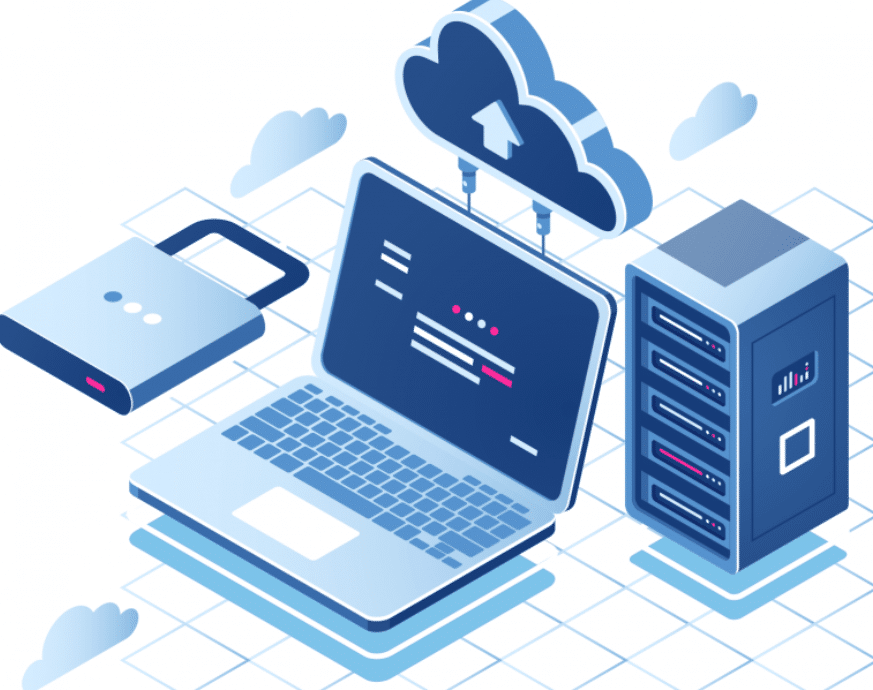
What is a Server?
A server is a computer system or device that provides data, resources, services, or programs to other computers—known as clients—over a network. Servers can host websites, manage databases, store files, process emails, or run applications. They are the backbone of networking and data sharing.
Servers were traditionally housed in dedicated physical environments such as data centers. They required physical maintenance, electricity, cooling, and system administrators. Over time, with the advent of virtualization, physical servers could host multiple virtual servers, improving efficiency and cost-effectiveness.
What is the Cloud?
The cloud refers to the delivery of computing services—such as servers, storage, databases, networking, software, analytics, and intelligence—over the internet. Cloud computing allows individuals and businesses to use computing resources without owning or maintaining physical hardware.
Cloud services are typically offered by providers such as Amazon Web Services (AWS), Microsoft Azure, Google Cloud Platform (GCP), and others. These providers operate massive data centers with thousands of servers around the globe. Users access these resources on-demand, scaling usage up or down as needed.
How Are Cloud and Server Connected?
While the term “cloud” may evoke the image of an abstract, invisible network, it is entirely powered by real servers located in physical data centers. The cloud is essentially a model of computing that abstracts the complexity of servers from the end user.
When you upload a file to Google Drive or host a website on AWS, that file or website resides on one or more cloud servers. These are real servers owned and maintained by cloud providers, abstracted behind easy-to-use interfaces and APIs.
Thus, the cloud could not exist without servers. Servers form the physical foundation of cloud computing, while the cloud represents a method of using those servers in a more flexible, scalable, and accessible way.
Types of Cloud Servers
1. Public Cloud Servers
-
Shared among multiple users (multi-tenancy).
-
Hosted and maintained by a third-party provider.
-
Example: AWS EC2, Microsoft Azure VMs.
Advantages: Cost-effective, scalable, minimal setup.
2. Private Cloud Servers
-
Dedicated to a single organization.
-
Can be hosted on-premises or by a third party.
Advantages: Greater control, enhanced security, customizable.
3. Hybrid Cloud Servers
-
A combination of public and private clouds.
-
Allows sensitive workloads to remain private, while others use public resources.
Advantages: Flexibility, cost savings, data residency compliance.
4. Multi-Cloud Servers
-
Uses cloud services from multiple providers.
-
Avoids vendor lock-in and enhances resilience.
Advantages: Redundancy, optimized performance, risk distribution.
Advantages of Cloud and Server Integration
1. Scalability
Cloud servers scale resources like CPU, RAM, and storage on demand. This is especially useful for businesses that experience traffic spikes or seasonal changes.
2. Cost Efficiency
Instead of buying physical hardware, cloud services operate on a pay-as-you-go model. This reduces capital expenses and improves budgeting.
3. Accessibility
Cloud servers can be accessed from anywhere, enabling remote work, global collaboration, and mobile access.
4. Performance
Cloud providers distribute servers across the globe, reducing latency and increasing speed with content delivery networks (CDNs).
5. Security
Cloud vendors implement enterprise-grade security, including encryption, firewalls, DDoS protection, and compliance with laws like GDPR and HIPAA.
Real-World Applications
1. Website Hosting
Businesses host websites on cloud servers for reliability, scalability, and speed. Providers like AWS and Bluehost offer managed cloud hosting.
2. App Development
Developers use cloud-based environments to build, test, and deploy applications without setting up physical infrastructure.
3. File Storage and Backup
Cloud storage solutions like Dropbox and Google Drive rely on cloud servers to store files securely and make them accessible anywhere.
4. Disaster Recovery
Cloud servers provide backup and recovery solutions that minimize downtime during outages or cyberattacks.
5. Data Analytics
Companies run big data tools like Hadoop or Spark on cloud servers to analyze massive datasets in real-time.
6. AI and Machine Learning
Training ML models requires significant computing power, which is made possible through GPU-enabled cloud servers.
Popular Cloud and Server Providers
1. Amazon Web Services (AWS)
-
Industry leader in cloud computing.
-
Offers compute (EC2), storage (S3), and AI services.
2. Microsoft Azure
-
Strong in hybrid cloud and enterprise integrations.
-
Popular for companies already using Windows Server or Office 365.
3. Google Cloud Platform (GCP)
-
Advanced analytics and AI tools.
-
Efficient and scalable Kubernetes engine.
4. IBM Cloud
-
Strong in hybrid cloud, AI (Watson), and legacy system integration.
5. Oracle Cloud Infrastructure
-
Database-first approach tailored for enterprises.
Security Best Practices
When integrating cloud and server technologies, security is paramount. Follow these best practices:
-
Use Multi-Factor Authentication (MFA) to prevent unauthorized access.
-
Encrypt Data both in transit and at rest.
-
Set Access Controls using Identity and Access Management (IAM).
-
Patch Regularly to eliminate vulnerabilities.
-
Monitor Activity using real-time threat detection tools.
Challenges in Cloud and Server Management
1. Downtime and Outages
Even top providers can experience outages. Redundancy and failover mechanisms are essential.
2. Latency
Data traveling over the internet can experience delay. Using edge servers can mitigate this issue.
3. Vendor Lock-in
Relying heavily on one cloud provider can limit flexibility. Multi-cloud strategies help mitigate this.
4. Data Sovereignty
Certain regions require data to be stored locally. Not all providers support every jurisdiction.
5. Complexity in Management
Managing a cloud environment with multiple servers, regions, and services can be daunting without proper tools and skills.
Trends in Cloud and Server Technology
1. Serverless Computing
In serverless architecture, users don’t manage servers at all. Functions execute only when needed, offering cost and performance benefits.
2. Edge Computing
Processes data closer to the user (e.g., IoT devices), reducing latency and improving real-time performance.
3. AI-Powered Infrastructure
Cloud platforms now offer automated optimization, forecasting, and anomaly detection using artificial intelligence.
4. Green Data Centers
Cloud providers are investing in energy-efficient cooling, renewable power, and carbon-neutral operations.
5. Infrastructure as Code (IaC)
DevOps teams use tools like Terraform and Ansible to automate server deployments and configurations.
Best Practices for Implementation
-
Assess Your Needs: Understand your business goals, security requirements, and scalability expectations.
-
Start Small: Migrate low-risk applications first to gain confidence and experience.
-
Use Automation: Automate provisioning, updates, and scaling to reduce errors.
-
Implement Monitoring Tools: Use dashboards and alerts to track usage, performance, and security.
-
Train Your Team: Ensure IT staff are skilled in managing both cloud environments and virtual servers.
Conclusion
The combination of cloud and server technologies lies at the heart of the digital age. From small startups to global enterprises, everyone is tapping into the immense potential of cloud-powered servers. They offer scalability, flexibility, speed, and reliability that traditional IT infrastructure cannot match.
Understanding how servers operate within the cloud enables smarter decisions, better performance, and greater innovation. As we continue to demand more from our digital environments, this powerful synergy will only deepen, ushering in a future where computing is faster, smarter, and more accessible than ever before.
