Introduction
In today’s digital era, cloud computing has become a cornerstone of modern technology. From hosting websites and storing data to running applications and machine learning models, cloud infrastructure enables individuals and businesses to operate with speed, scalability, and efficiency. But what if you could access this powerful technology for free?
That’s where free cloud servers come in. Whether you’re a student, developer, startup founder, or tech enthusiast, free cloud servers offer a valuable opportunity to explore, test, and build without the burden of upfront costs. But what exactly are free cloud servers, and how do they work? Are they truly “free”? And what are the limitations?
This article dives deep into the world of free cloud servers—explaining what they are, who offers them, their benefits, common use cases, potential limitations, and how to get started today.
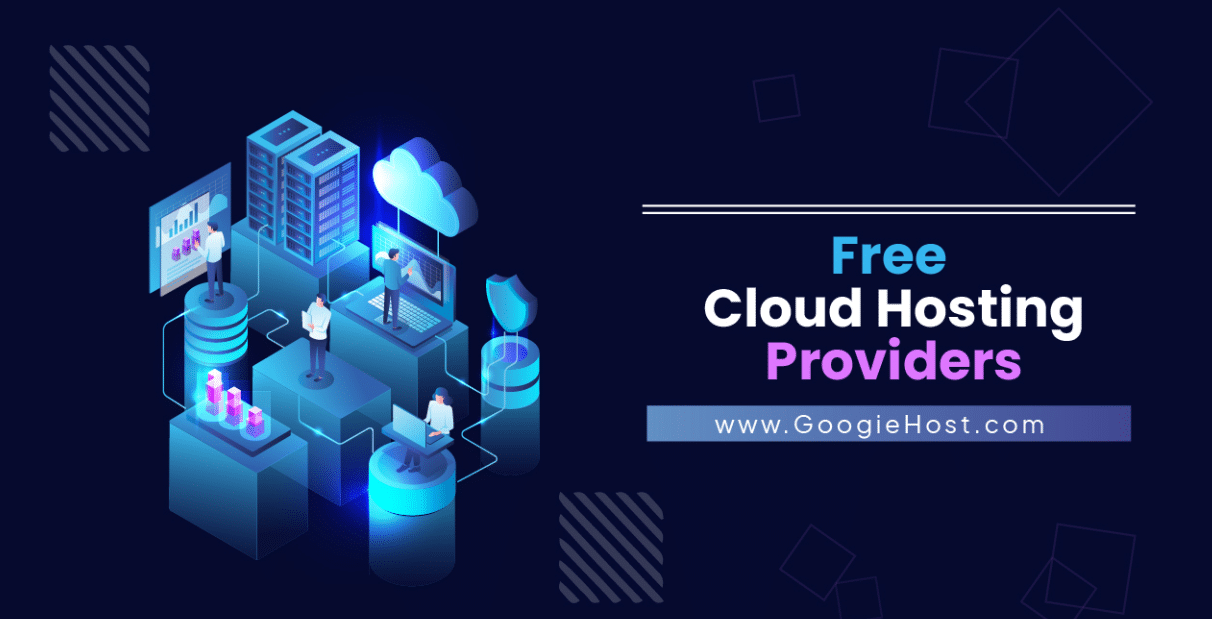
What Is a Free Cloud Server?
A free cloud server is a virtual server hosted in a cloud environment that is made available to users without requiring any payment—at least initially. These servers typically offer limited resources such as CPU, RAM, and storage, and are intended for learning, testing, development, or small-scale projects.
Free cloud servers are often provided as part of:
-
Free tiers of popular cloud platforms
-
Trial periods that last for a certain duration (e.g., 30 days)
-
Credit-based offers (e.g., $100 free credit)
-
Open-source platforms that provide community-run cloud infrastructure
While they come with restrictions, these servers still allow you to gain real-world experience using modern cloud infrastructure—something that was once only accessible to enterprises with large IT budgets.
Why Do Companies Offer Free Cloud Servers?
You might wonder: why would cloud providers give away their services for free? The answer lies in a combination of strategic business goals and ecosystem growth.
-
User Acquisition
Free tiers and trials attract new users. Once users are comfortable with the platform, they’re more likely to upgrade to paid plans. -
Developer Engagement
Cloud platforms want developers to build on their tools. Free servers allow them to experiment and innovate. -
Market Penetration
Free cloud servers are an effective way to reach global users, especially in emerging markets or among students. -
Education and Training
By providing free servers, companies support educational institutions, bootcamps, and self-learners, fostering a skilled workforce for the future.
Top Providers Offering Free Cloud Servers
Here are some of the most reputable platforms where you can access free cloud servers:
1. Amazon Web Services (AWS) – Free Tier
-
Resources Offered:
-
750 hours/month of t2.micro or t3.micro instance for 12 months
-
30 GB storage (EBS)
-
Free access to services like Lambda, S3, RDS (within limits)
-
-
Use Cases:
Perfect for learning AWS basics, testing small web apps, and experimenting with cloud services.
2. Google Cloud Platform (GCP) – Free Tier
-
Resources Offered:
-
Always-free f1-micro instance (US-only)
-
30 GB HDD or 5 GB SSD
-
1 GB outbound traffic/month
-
$300 in credits for 90 days (for new users)
-
-
Use Cases:
Ideal for sandbox testing, AI/ML model prototyping, or setting up APIs.
3. Microsoft Azure – Free Account
-
Resources Offered:
-
$200 in credit for the first 30 days
-
Access to B1S VM (Linux/Windows) free for 12 months
-
250 GB SQL database, blob storage, and more
-
-
Use Cases:
Excellent for those developing in the Microsoft ecosystem (.NET, Azure DevOps, etc.).
4. Oracle Cloud Free Tier
-
Resources Offered:
-
2 AMD-based VMs with 1/8 OCPU and 1 GB memory each (Always Free)
-
2 block volumes (100 GB total)
-
10 GB object storage
-
Free Autonomous Database
-
-
Use Cases:
Great for students and developers looking for a truly always-free solution with stable performance.
5. IBM Cloud Lite
-
Resources Offered:
-
Free Lite plans for services like Cloud Foundry Apps, Functions, and Kubernetes
-
256 MB of memory/runtime for Cloud Foundry
-
1 GB storage
-
-
Use Cases:
Tailored for developers looking to test IBM Watson, AI, and ML tools.
6. Vercel and Netlify (for Hosting)
-
While not traditional cloud servers, both Vercel and Netlify offer free serverless deployment for web apps (especially front-end and static websites).
-
Resources Offered:
-
Continuous deployment from Git
-
Built-in CDN
-
Serverless functions
-
-
Use Cases:
Perfect for JAMstack applications and front-end developers.
Benefits of Using a Free Cloud Server
-
Risk-Free Learning
You can experiment with Linux servers, web hosting, databases, or even Kubernetes clusters without financial risk. -
Cost Savings for Startups
Small businesses and indie developers can build MVPs (minimum viable products) without spending on infrastructure. -
Rapid Prototyping
Free cloud servers enable quick iteration and deployment of applications or experiments. -
Global Access
You can deploy servers in different regions to test latency and global performance. -
Real-World Skills
Using cloud platforms is a resume-worthy skill. Free servers help you practice and master these tools.
Limitations of Free Cloud Servers
While the benefits are impressive, free cloud servers come with limitations you should be aware of:
1. Resource Constraints
Most free tiers offer minimal RAM, CPU, and disk space. They may be unsuitable for production or large-scale applications.
2. Limited Uptime and Bandwidth
Your server might be shut down after periods of inactivity, or you might be restricted to minimal outbound traffic.
3. Trial Expiration
Some services are only free for a limited time. After the trial ends, charges may apply if you forget to delete resources.
4. Performance Variability
Free instances may be placed on lower-priority hardware, affecting performance during peak times.
5. Restricted Features
Advanced services like GPU processing, high-memory instances, or multi-zone redundancy are usually not included.
Best Practices for Using Free Cloud Servers
To get the most out of your free cloud server:
-
Monitor Usage
Use built-in dashboards to track CPU, memory, and billing to avoid accidental charges. -
Set Budget Alerts
Configure alerts or hard limits to notify you if you approach any billing threshold. -
Secure Your Instance
Always update your OS, close unused ports, and use SSH key authentication instead of passwords. -
Back Up Your Data
Don’t assume data is safe. Regularly back up your databases or application files. -
Clean Up After Use
Terminate instances, delete unused resources, and clear storage to avoid charges after a free trial ends.
Creative Use Cases for Free Cloud Servers
Free cloud servers aren’t just for basic apps. Here are some clever things you can do:
-
Host a Personal Blog or Portfolio
Use WordPress, Ghost, or static site generators like Hugo or Jekyll. -
Run a Minecraft Server (on low specs)
For fun, lightweight gameplay with friends. -
Deploy a Discord Bot or Telegram Bot
Use serverless functions or lightweight VMs. -
Train and Test Small AI Models
Especially using Jupyter Notebooks on GCP or AWS. -
Automate Tasks
Use cron jobs or serverless functions to automate personal scripts or notifications. -
Build and Test APIs
Use Node.js, Flask, or Django to spin up RESTful services.
Conclusion
Free cloud servers offer a gateway into the powerful world of cloud computing—without the need for upfront investment. Whether you’re learning the ropes of Linux, deploying your first web application, or simply testing out a new cloud provider, these free resources are an incredible opportunity.
However, like any “free” service, they come with limits. Understanding these boundaries and using best practices ensures that your experience is smooth, secure, and productive.
The cloud is no longer just for corporations with massive IT budgets—it’s for everyone. So why wait? Dive into the cloud today and let your creativity, learning, and innovation take flight—without spending a dime.
